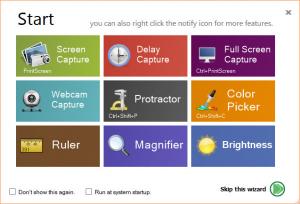Free Screenshot Capture
1.7.0
Size: 0 Bytes
Downloads: 3560
Platform: Windows (All Versions)
Screenshots can make any documentation materials easy to understand. Taking a simple snapshot of the screen is quite easy, but you may encounter a few difficulties if you need to capture an icon or a pop-up menu. Free Screenshot Capture can make such tasks straightforward and easy. The application places a wide selection of screen capturing tools at your disposal, which you can use to capture the entire screen, part of it or active windows. Additionally, it provides you with a series of miscellaneous tools, for measuring distances and angles on your screen and more.
The application is absolutely free, as the name clearly points out. It can be installed on any popular Windows platform, in just a few seconds, without any kind of difficulties. The hardware requirements are modest and you don't have to install any prerequisite tools or services before running the application.
Free Screenshot Capture's tools are presented on a compact user interface and you only need to select one to start using it. You can take a snapshot of the entire screen, but if you need to capture a specific element, like an icon or a window, you can use a different capturing tool, which automatically detects windows, toolbars and other components. Furthermore, the software provides a delayed screenshot tool, which is particularly useful for capturing pop-up menus or other similar items.
Once you capture the screen or a selected region, the application will display a toolbar, beneath the captured element, on which you can find options for inserting text and annotations or blurring specific areas. Saving options are available on the same toolbar. You can decide to save the screenshot as an image file, in JPG, PNG, BMP or GIF format, copy the image to the clipboard, send it by email and edit it in Paint or another program. Another feature which can be quite useful is the possibility of taking snapshots with an installed webcam.
Besides its screen capturing capabilities, the application provides other useful tools, like a ruler or a protractor, for measuring distances and angles on the screen. You can also find a color picker, a magnifier and options for changing the screen's brightness and gamma.
Pros
The application allows you to capture the entire screen or part of it and insert annotations immediately, before saving or copying the screenshot. Its delayed screenshot function can help you capture pop-up menus or other similar items. The application is lightweight, free and very easy to use.
Cons
On rare occasions, you may need to double click the system tray icon multiple times, to bring up the user interface. With Free Screenshot Capture, capturing the screen or particular objects can be done as fast and easy as possible.
Free Screenshot Capture
1.7.0
Download
Free Screenshot Capture Awards

Free Screenshot Capture Editor’s Review Rating
Free Screenshot Capture has been reviewed by Frederick Barton on 16 Apr 2014. Based on the user interface, features and complexity, Findmysoft has rated Free Screenshot Capture 5 out of 5 stars, naming it Essential